MIDI (Musical Instrument Digital Interface) is a term that actually refers to a number of things:
- A symbolic language of event-based messages frequently used to represent music
- A standard interpretation of messages, including what instrument sounds and notes are intended upon playback (although the messages can be interpreted to mean other things, at the user’s discretion)
- A type of physical connection between one digital device and another
- Input and output ports that accommodate the MIDI connections, translating back and forth between digital data to electrical voltages according to the MIDI protocol
- A transmission protocol that specifies the order and type of data to be transferred from one digital device to another
Let’s look at all of these associations in the context of a simple real-world example. (Refer to the Preface for an overview of your DAW and MIDI setup.) A setup for recording and editing MIDI on a computer commonly has these five components:
- A means to input MIDI messages: a MIDI input device, such as a MIDI Keyboard or MIDI controller. This could be something that looks like a piano keyboard, only it doesn’t generate sound itself. Often MIDI keyboards have controller functions as well, such as knobs, faders, and buttons, as shown in Figure 1.5 in Chapter 1. It’s also possible to use your computer keyboard as an input device if you don’t have any other controller. The MIDI input program on your computer may give you an interface on the computer screen that looks like a piano keyboard, as shown in Figure 6.2.
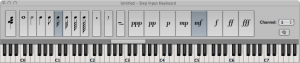
[aside]We use the term synthesizer in a broad sense here, including samplers that produce sound from memory banks of recorded samples. We’ll explain the distinction between synthesizers and samplers in more detail in Section 7.1.6.[/aside]
- A means to transmit MIDI messages: a cable connecting your computer and the MIDI controller via MIDI ports or another data connection such as USB or FireWire.
- A means to receive, record, and process MIDI messages: a MIDI sequencer, which is software on your computer providing a user interface to capture, arrange, and manipulate the MIDI data. The interfaces of two commonly used software sequencers – Logic (Mac-based) and Cakewalk Sonar (Windows-based) are shown in Figures 1.29 and 1.30 of Chapter 1. The interface of Reason (Mac or Windows) is shown in Figure 6.3.
- A means to interpret MIDI messages and create sound: either a hardware or a software synthesizer. All three of the sequencers pictured in the aforementioned figures give you access to a variety of software synthesizers (soft synths, for short) and instrument plug-ins (soft synths often created by third-party vendors). If you don’t have a dedicated hardware of software synthesizer within your system, you may have to resort to the soft synth supplied by your operating system. For example, Figure 6.4 shows that the only choice of synthesizer for that system setup is the Microsoft GS Wavetable Synth. Some sound cards have hardware support for sound synthesis, so this may be another option.
- A means to do digital-to-analog conversion and listen to the sound: a sound card in the computer or external audio interface connected to a set of loudspeakers or headphones.

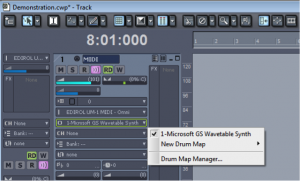
The basic setup for your audio/MIDI processing was described in Chapter 1 and is illustrated again here in Figure 6.5. This setup shows the computer handling the audio and MIDI processing. These functions are generally handled by audio/MIDI processing programs like Apple Logic, Cakewalk Sonar, Ableton Live, Steinberg Nuendo, or Digidesign Pro Tools, all of which provide a software interface for connecting the microphone, MIDI controller, sequencer, and output. All of these software systems handle both digital audio and MIDI processing, with samplers and synthesizers embedded. Details about particular configurations of hardware and software are given in Section 6.1.2.
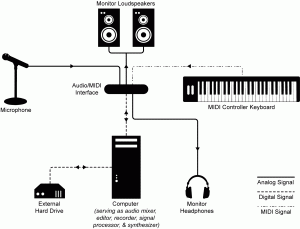
When you have your system properly connected and configured, you’re ready to go. Now you can “arm” the sequencer for recording, press a key on the controller, and record that note in the sequencer. Most likely pressing that key doesn’t even make a sound, since we haven’t yet told the sound where to go. Your controller may look like a piano, but it’s really just an input device sending a digital message to your computer in some agreed upon format. This is the purpose of the MIDI transmission protocol. In order for the two devices to communicate, the connection between them must be designed to transmit MIDI messages. For example, the cable could be USB at the computer end and have dual 5-pin DIN connections at the keyboard end, as shown in Figure 6.6. The message that is received by your MIDI sequencer is in a prescribed MIDI format. In the sequencer, you can save this and any subsequent messages into a file. You can also play the messages back and, depending on your settings, the notes upon playback can sound like any instrument you choose from a wide variety of choices. It is the synthesizer that turns the symbolic MIDI message into digital audio data and sends the data to the sound card to be played.
